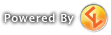KiallaIn-Game Rank 5 Member

Joined: 01 Feb 2008
Posts: 68
|
re: HOW TO MUMBLE
 by Kialla on 2012/10/23 18:53 by Kialla on 2012/10/23 18:53
Mkay, since ERRBUDDY seems to mess this up when they first start using Mumble, I thought it'd be a good idea to show you EXACTIMALLY (optimally exact?) how to set up your client.
STEP 1: DOWNLOAD AND INSTALL THAT BAD BOY
The client can be found here:
http://mumble.sourceforge.net/
From there, download the appropriate client, which for most people will be the version marked "stable" under Windows. Once it's finished downloading, go ahead and install. It should be pretty standard stuff.
STEP 2: CALIBRATE THEM PHAT BEATS
When you first launch the client, it will have you set up your mic and speakers/headphones. The walkthrough should sufficiently guide you through the process. Doing this right at the start is optional if you're in a hurry, but highly suggested at some point so your input and output will be optimal for yourself and others.
(after completing the setup, I believe the server window will automatically pop up. If it does, go ahead and close out of it. We'll get to that step later. You should be at the main screen now)
STEP 3: L2PTT, MOUTH BREATHER!
Most people will opt to use Push to Talk (PTT) when they want to speak. To set this up, go to Configure>Settings>Shortcuts. From there, I believe there should be a Push to Talk shortcut already created.
(If it is not there, just click "Add" at the bottom and it will bring up a new item on the list labelled "Unassigned." Click on "Unassigned" and select Push to Talk.)
From here, click right under "Shortcut" in the list, and it will prompt you to select your desired shortcut button. In my example, I have chosen the ` as my key.

http://i997.photobucket.com/albums/af92/Kialla/CONFIG.png
*Make sure the checkbox under "Suppressed" is empty.*
STEP 4: STEP INTO THE THUNDERDOME
To connect to the server, go to Server>Connect. This will bring up a new window with "Favorite" and "Public Internet." Go ahead and click "Add New..." This will open yet another window to add the server. For our server, you'll end up typing something like this:

http://i997.photobucket.com/albums/af92/Kialla/MUBMLESERVER.png
(The "Label" and "Username" fields can be whatever you'd like.)
*Note that the password field is not on this prompt!*
Go ahead and click "OK" and from there, click Connect. It should now prompt you for the password if this is your first time logging in.
Congratulations! From here, join a room and chat away!
|
|
|
|
PeepeeheadeIn-Game Rank 5 Talkative Member

Joined: 24 Aug 2010
Posts: 187
|
re: HOW TO MUMBLE
 by Peepeeheade on 2012/11/11 14:20 by Peepeeheade on 2012/11/11 14:20
This and you are both amazing
|
|
|
|